Gulbarga University Student Portal 2024
Friends, today through this article I will give you information about GUG Student Portal Login, Create Account Password – Gulbarga University Student Portal Login. Here I will tell you how to log in to GUG Student Portal and create your account and password. For this, you will have to read this article carefully till the end.
Gulbarga University is a public university located in Kalaburagi, Karnataka, India. It was established in 1980 and is recognized by the University Grants Commission. The university is accredited by the National Assessment and Accreditation Council (NAAC) and has been awarded a ‘B’ grade by NAAC. Initially, it operated as a postgraduate center of Karnataka University before becoming independent. The university’s jurisdiction extends to five Hyderabad Karnataka districts: Gulbarga, Bidar, Raichur, Bellary and Koppal.

The main campus of Gulbarga University is spread over 860 acres in Gulbarga city. It offers a wide range of courses including undergraduate, postgraduate, and doctoral programs. At present, there are around 305 colleges affiliated with Gulbarga University. Admission and Fee Details
Short Details
| University Name | Gulbarga University |
| State | Karnataka |
| Login/Create Account/Password Process | Online |
| Official Website | gug.ac.in |
Gulbarga University Courses List 2024
Gulbarga University offers a wide range of courses across various disciplines. Some of the academic streams in which courses are offered include: –
- Sciences,
- Commerce,
- Engineering & Architecture,
- Humanities & Social Sciences,
- Law, Computer Application & It,
- Management & Business Administration,
- Education, Mass Communication & Journalism,
- And Others.
The university offers a total of 154 courses, including 149 degree courses and 5 diploma courses. These courses are offered in full-time mode across undergraduate (UG), postgraduate (PG), and doctoral levels.
How to Login at GUG Student Portal
- To login to GUG Student Portal, first of all, you have to go to the official website of the university.
- After this you will get the login option on the home page itself, you have to click on it.
- Now you have to select your course type, select course and registration, and click on the sign-in button.

- In this way you can easily login to the portal.
How to Create an Account and Password for the GUG Student University Portal?
- To create an account and password for the GUG Student University, first of all, you have to visit the official website.
- After that, you have to click on the “Sign Up” option
- Now enter your Select College/Dept., Course, Semester, registration number, name, mobile number, and Grievance.
- After selecting these options, you have to click on the “Submit” button.
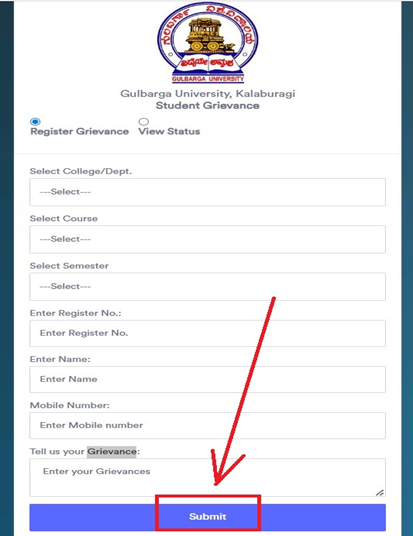
- In this way, you can easily create an account and password at the GUG portal
Gulbarga University Admission Process
The admission process for Gulbarga University is conducted online. Interested candidates can visit the official website of the university and click on the Admission tab. From there, they can find the link to the online application form and fill it out carefully. After submitting the form, candidates are required to pay the application fees through net banking or a credit/debit card. Once the application process is complete, candidates can take a printout of the application form1.
For admission to postgraduate courses, candidates must have completed their undergraduate degree with relevant subjects from a recognized institution.
Please note that the specific admission requirements and deadlines may vary each year, so it is important to check the official website of Gulbarga University for the most up-to-date information