Mahabhulekh 7/12: If you live in Maharashtra, India, you know how important land records are. Whether you are a farmer, a property owner, or someone buying land, you need to check details about your plot. One of the most key documents is the 7 12 v2.0 Utara. It tells you who owns the land, how big it is, what crops grow there, and more. Today, we will talk about this in a very simple way.
This blog post is all about Mahabhulekh 7 12. We will learn what it is, how to get it online (online Utara), what a digital signature means for it, and how to check it specially for Raigad district.

What is Mahabhulekh?
First things first. What is Mahabhulekh? It is like an online home for all land papers in Maharashtra. The full name is Maharashtra Bhumi Abhilekh. The government made this website to help people see their land details without going to the office. No more long lines or waiting days!
The website is bhulekh.mahabhumi.gov.in. You can use it on your phone or computer. It has info for every district in Maharashtra. From Mumbai to Nagpur, everyone can check. Mahabhulekh started to make things faster and honest. Before, people had to visit the Talathi (village officer) office. Now, click a few buttons, and you get what you need.
Why is this good? It saves time. It stops fake papers because everything is digital. Farmers can check their fields quickly before selling crops. Buyers can see if the land is clear before buying. In short, Mahabhulekh is a big help for common people.
What is 7/12 Utara?
Now, the main star: 7/12 Utara. What does this mean? It is a simple paper that shows full details of your land. “7/12” comes from two forms – Form 7 and Form 12. Form 7 is about rights on the land, like who owns it. Form 12 is about changes, like who sold it or gave it away.
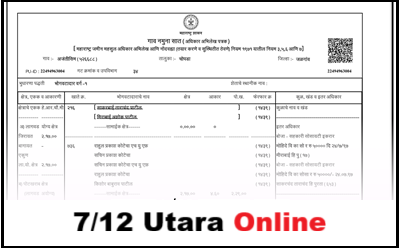
In easy words, 7/12 Utara is like a report card for your land. It tells:
- Who is the owner (your name or family name).
- How much area the land covers (in acres or hectares).
- What type of land it is (good for farming, dry, or with water).
- What crops you grow there (rice, sugarcane, etc.).
- Any loans or debts on the land.
- Past changes, like when someone bought or sold it.
Why do you need it? For everything land-related! To get a loan from the bank, to sell the land, to apply for government help for farmers, or even to build a house. Without 7/12, no bank or office will trust your land story. It is the proof that the land is yours.
In Maharashtra, every village has these records. And thanks to Mahabhulekh, you can see it online for free (or with small fee for signed copy).
How to Get 7/12 Utara Online – Step by Step
Step 1: Open the Website
Go to bhulekh.mahabhumi.gov.in on your browser. You will see a simple page with boxes for different regions like Konkan, Pune, etc.
Step 2: Pick Your Region
Maharashtra has divisions. For example, if your land is in Raigad, pick “Konkan”. Click on “View Land Records” or the box that says “To see 7/12, 8A, Property Card”.
Step 3: Choose District, Taluka, and Village
Now, select your district (like Raigad). Then, taluka (a group of villages, like Alibag). Last, pick your village from the list. It drops down easy.
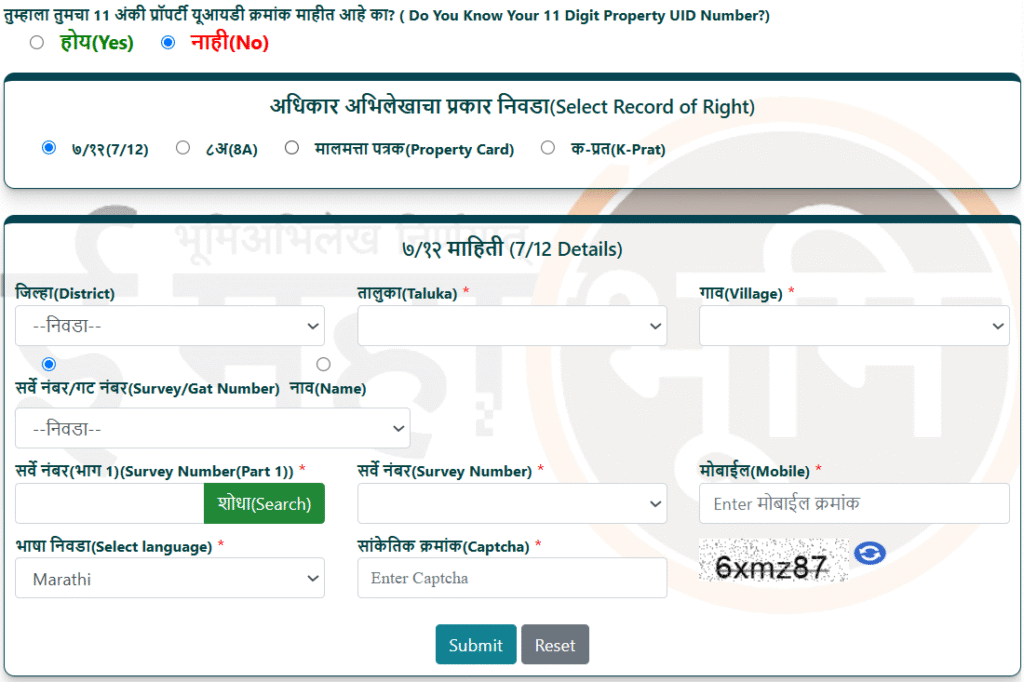
Step 4: Enter Land Details
You need the survey number or GAT number. This is like the address of your land plot. If you don’t know, ask your family or check old papers. Enter it in the box.
Step 5: Click Search
Hit the “View” or “Search” button. Wait a second. Boom! Your 7/12 Utara shows on screen. It has all the info we talked about.
Step 6: Save or Print
You can see it as a picture or PDF. Download it for free. This is the unsigned version – good for your eyes only, to check details.
But wait, what if you need it for bank or court? That’s where digital signature comes in.
Digital Signature for 7/12 Utara – Why and How
Normal online 7/12 is fine for looking. But for official work, you need a “digitally signed” one. What does that mean? Digital signature is like an electronic stamp from the government. It proves the paper is real and not changed by anyone.
Why use it? Banks, lawyers, and government offices only take signed papers. Unsigned ones are just for info. Signed ones are legal proof. Plus, no one can fake it because it’s locked with tech.
How to get digitally signed 7/12? It costs a little – just 15 rupees (very cheap!). Here’s the easy way:
Step 1: Go to Digital Satbara Site
Open digitalsatbara.mahabhumi.gov.in. This is the special page for signed papers.
Step 2: Register if New
If first time, click “New User”. Give your name, phone, email. They send an OTP to your phone. Enter it to join.
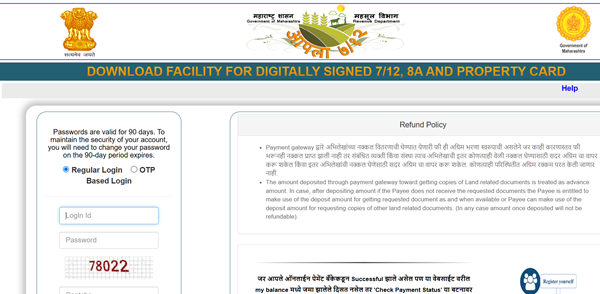
Step 3: Login
Use your ID and password. Or just OTP if quick.
Step 4: Pick Details Again
Same as before: Region (Konkan for Raigad), district, taluka, village, survey number.
Step 5: Pay the Fee
It asks for 15 rupees. Pay online with net banking, card, or UPI. Easy like buying on Amazon.
Step 6: Get the Signed Utara
After pay, it shows the paper with digital signature. Download as PDF. It has a special mark saying it’s from the Revenue Department.
Step 7: Track if Needed
If delay, go to “Track Application” on the site. Enter your details.
Now, if something wrong, like wrong owner name, go to Talathi office to fix. But most times, online is up to date.
Special Guide: Checking 7/12 Utara for Raigad District
Raigad is a beautiful district in Konkan area. It has green hills, beaches like Alibag, and farms full of mangoes and rice. But land here is special – some coastal, some hilly. So, checking 7/12 is key for locals.
Good news: Same website for all. But let’s make a guide just for Raigad.
Step 1: Start at Mahabhulekh
Go to bhulekh.mahabhumi.gov.in. Click on “Konkan Division” because Raigad is in Konkan.
Step 2: Select Raigad
In districts, pick “Raigad”. It has talukas like Pen, Panvel, Uran, etc.
Step 3: Choose Taluka and Village
For example, if in Alibag taluka, pick it. Then village like Revdanda or Nagaon.
Step 4: Enter Survey Number
Raigad lands have numbers like 123/4. Type it right.
Step 5: View Unsigned
Click view. See details: Maybe your land is 2 acres, owner Ram Sharma, crop coconuts.
Why Raigad special? Land prices high here. Many buy for holidays. Always check 7/12 before deal to avoid scams.
Benefits of Using Mahabhulekh for 7/12
- Save Time: No travel. Do from home.
- Free or Cheap: Unsigned free, signed just 15 Rs.
- 24/7 Open: Check anytime, even holidays.
- No Middlemen: No agents asking extra money.
- Safe and Honest: Government site, no fakes.
- Mobile Friendly: Use app like “Satbara 7/12 Maharashtra” on Play Store for quick check.
- Helps Farmers: See crop history for loans.
- Easy Updates: Government adds changes fast.
In 2025, more features coming, like voice help or faster pay.
Common Problems and Fixes
Not everything perfect. Sometimes issues happen. Here are easy fixes:
- Site Slow? Clear phone cache or use laptop.
- No Survey Number? Ask neighbors or old bills.
- Wrong Info? Report on site or go to Taluka office.
- Forgot Password? Click “Forgot” and use OTP.
- Payment Fail? Try again or use different card.
If big problem, call helpline: 020-26050006 or email dlrmah@nic.in.
Other Things You Can Do on Mahabhulekh
Not just 7/12. Site has more:
- 8A Extract: For city or non-farm land.
- Property Card: Full ownership history.
- Bhu Naksha: Land map view.
- Ferfar: Change records.
All online, same easy steps.
For Raigad, check Aapli Chawadi app too – it’s for village maps.
Conclusion
Friends, Mahabhulekh 7/12 is a game-changer. Online Utara makes life simple. Digital signature adds trust. And for Raigad folks, it’s perfect for your coastal lands.
Next time you need land info, don’t wait. Open the site, follow steps, done! Share this with family. Land is wealth – keep it safe with right papers.